| plug-in overview |
| download vim.org |
| view on GitHub |
| Git Support – Vim Plug-In | |||||||||
|
|
|
|||||||
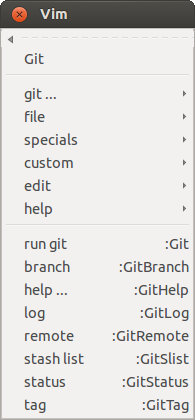 root menu |
Git Support - Vim Plug-In( version 0.9.4 )View the ReadmeRead the Git Support Help File What's new? New Plug-in Versions Released – Jul/Aug 2016 |
|
| Features |
|---|
Integration of Git for Vim/gVim:
|
| Menus | Explanation | ||||||||
|---|---|---|---|---|---|---|---|---|---|
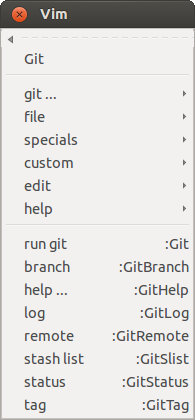 |
Menu Main : the main menuProvides quick access to various important commands, such as status and log.Arbitrary commands are run via :Git ....
Their output can be redirected into a buffer by using :Git! .... Example:
:Git! config --list These buffers may look like this:
|
||||||||
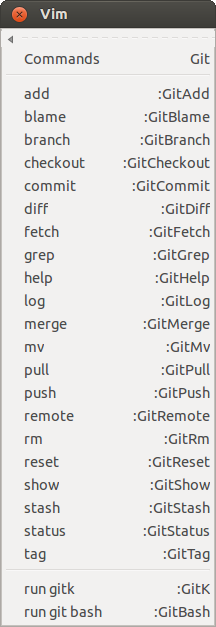 |
Menu Commands : execute Git commandsThis menu contains all commands Git Support provides. Each menu entry opens the command line::GitLog |Now you can add parameters before executing the command: :GitLog -n20 -- somefile.txt Some commands open a buffer containing the requested information:
Start :GitK --all Commands which require user interaction can be started in an external :GitBash add --patch % |
||||||||
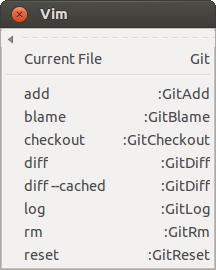 |
Menu File : manage the current fileActs on the file in the current buffer. Use the menu to add, checkout, and reset the file. Show the unstaged and staged changes, using diff and diff --cached, respectively. Run blame, which supports ranges. Show the log of the file, which includes the diffstat for every commit. |
||||||||
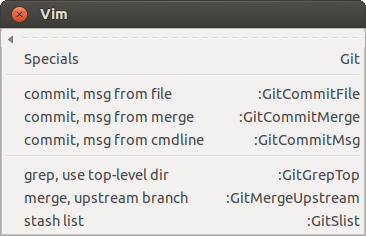 |
Menu Specials : some helpful commandsThe menu provides various specialized versions of commands. Each command comes with its own help entry, such as :help :GitGrepTop.For short commit messages use: :GitCommitMsg Fix a minor issue in the previous commitFor taking the commit message from the current file: :GitCommitFile %For commiting a merge: :GitCommitMergeThis will take the standard commit message from BASEDIR/.git/MERGE_MSG and commit instantly:
Merge remote-tracking branch 'origin/master' Conflicts: somedir/thefile.txt To run grep within the context of the top-level directory: :GitGrepTop someword To merge the upstream branch (the branch is determined automatically, but further arguments are accepted): :GitMergeUpstream --ff-only |
||||||||
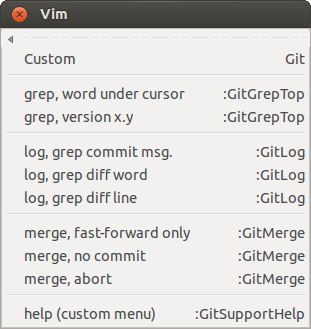 |
Menu Custom : custom commandsA configurable menu for custom commands. This provides a place for often used combinations of flags and other complicated commands. For the configuration of the custom menu see :help gitsupport-menus. Git Support comes with example menu entries: To search the repository for the word under the cursor: custom -> grep, word under cursor To grep through the log: custom -> log, grep ... To perform a fast-forward only merge: custom -> merge, fast-forward only |
||||||||
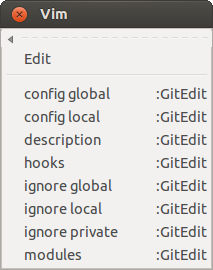 |
Menu Edit : jump to config filesOpen the config file of the repository in a new window ... :GitEdit config-localor open the global one: :GitEdit config-globalThe command :GitEdit has tab-completion.
Jump to the :GitEdit ignore-localor the private one .git/info/exclude:
:GitEdit ignore-private |
Page updated: July 18 2020 / Mail to: Wolfgang Mehner